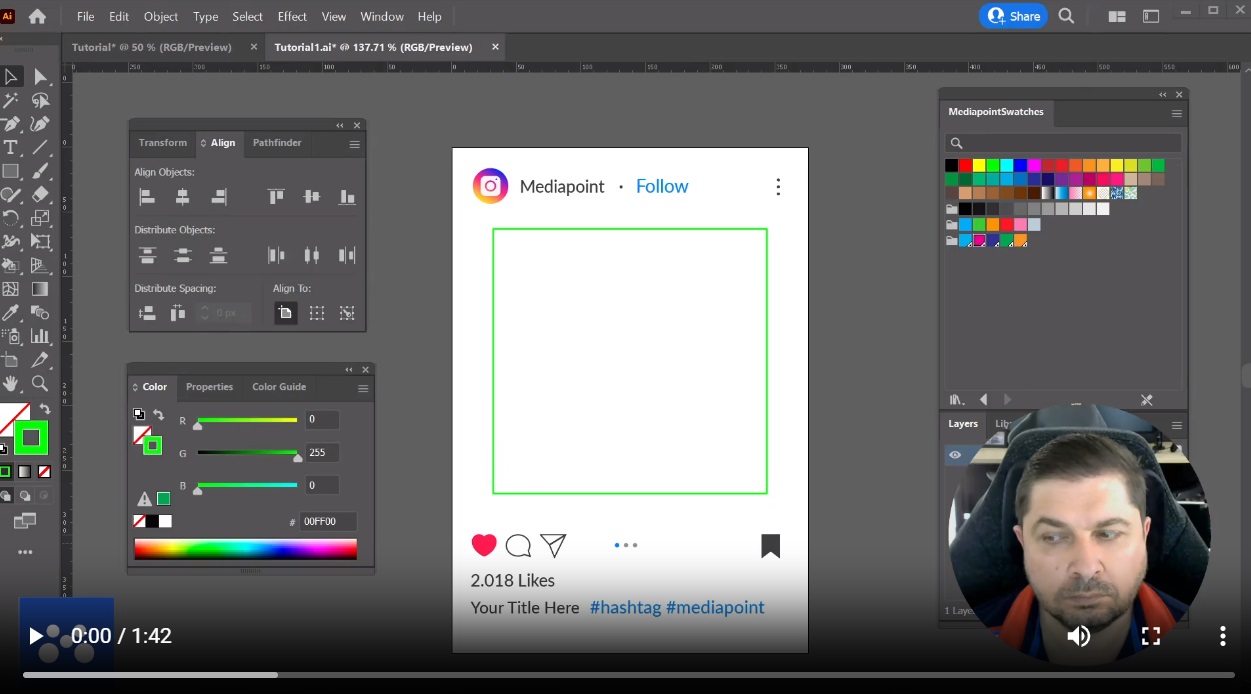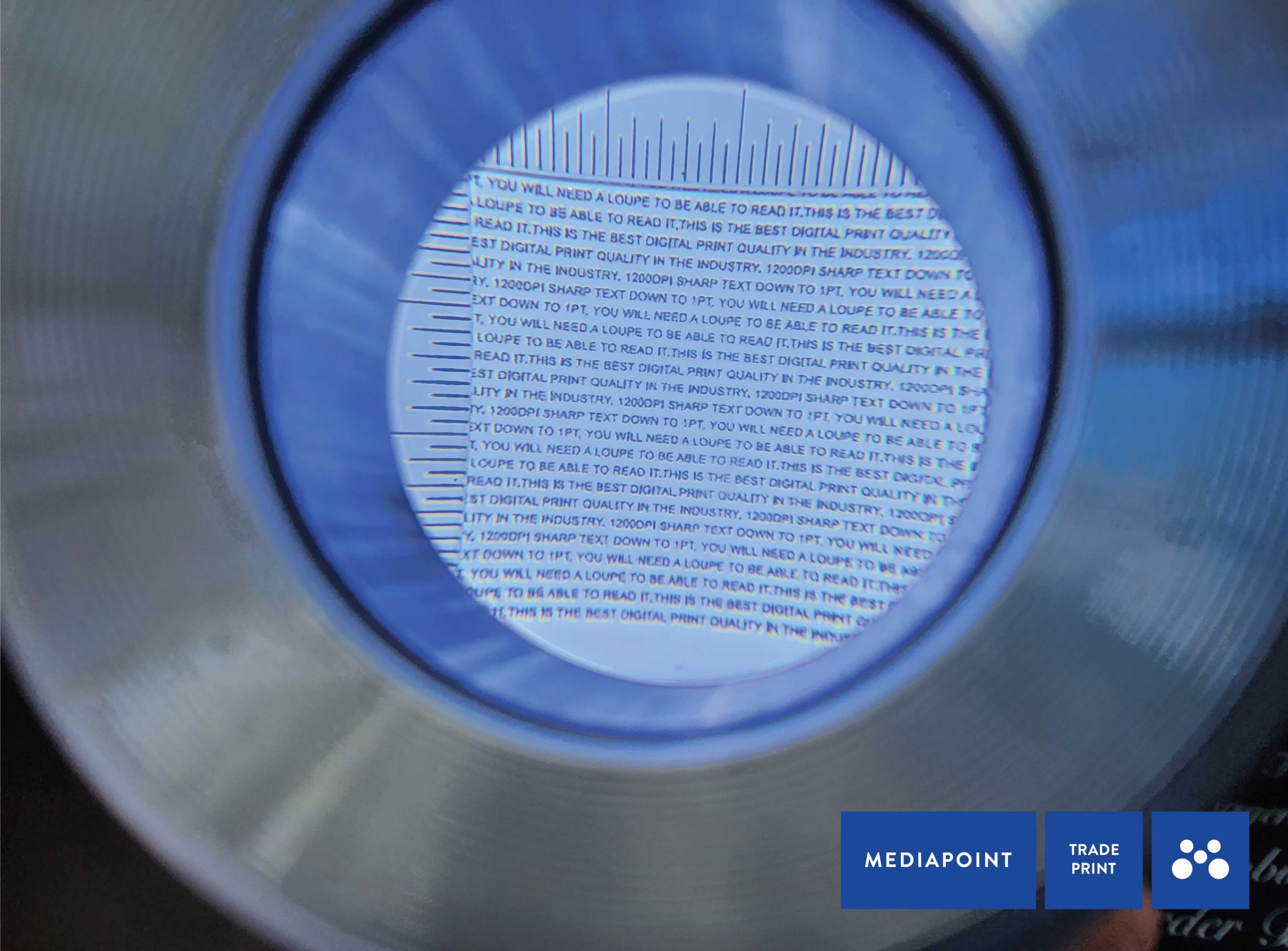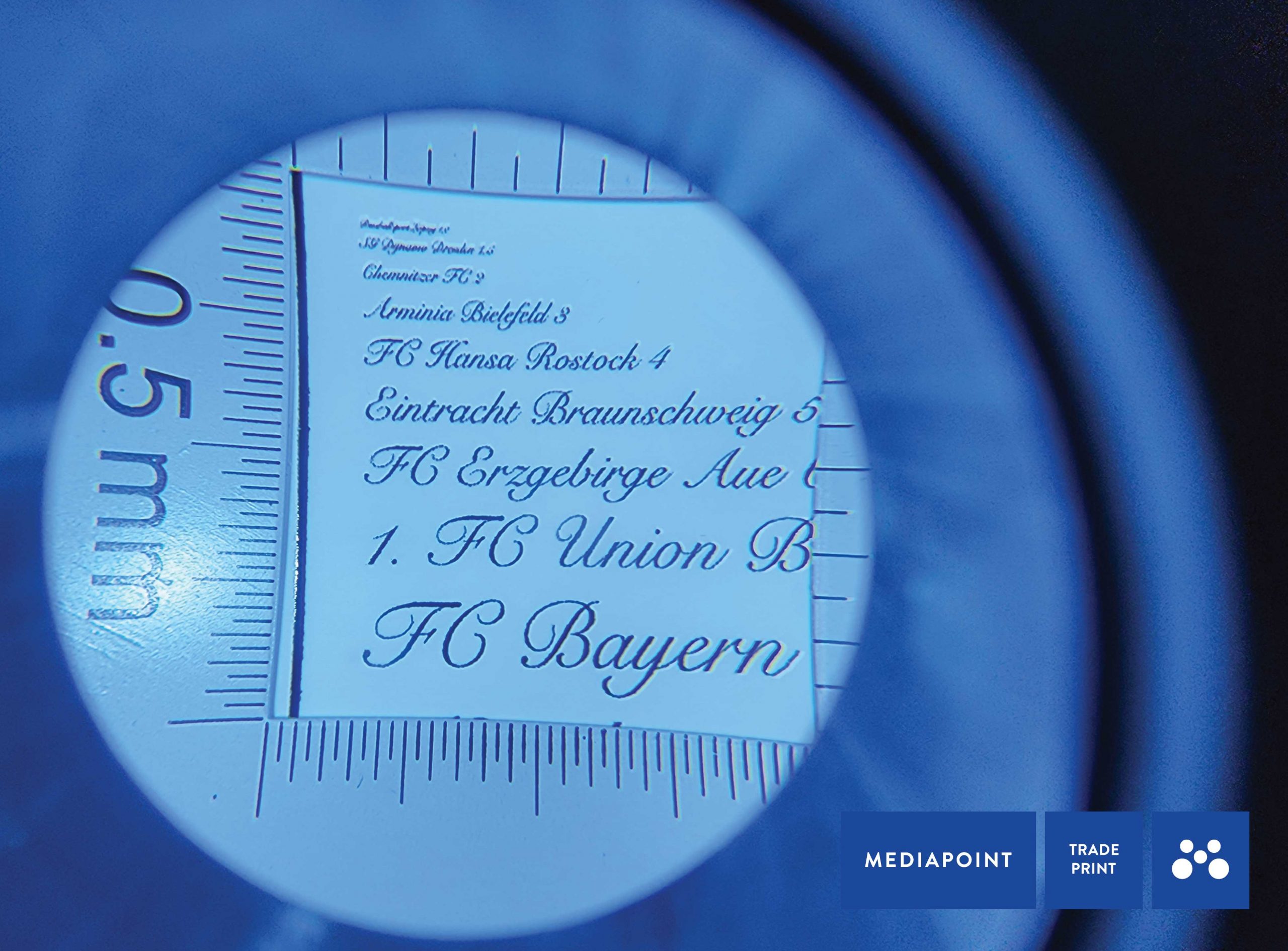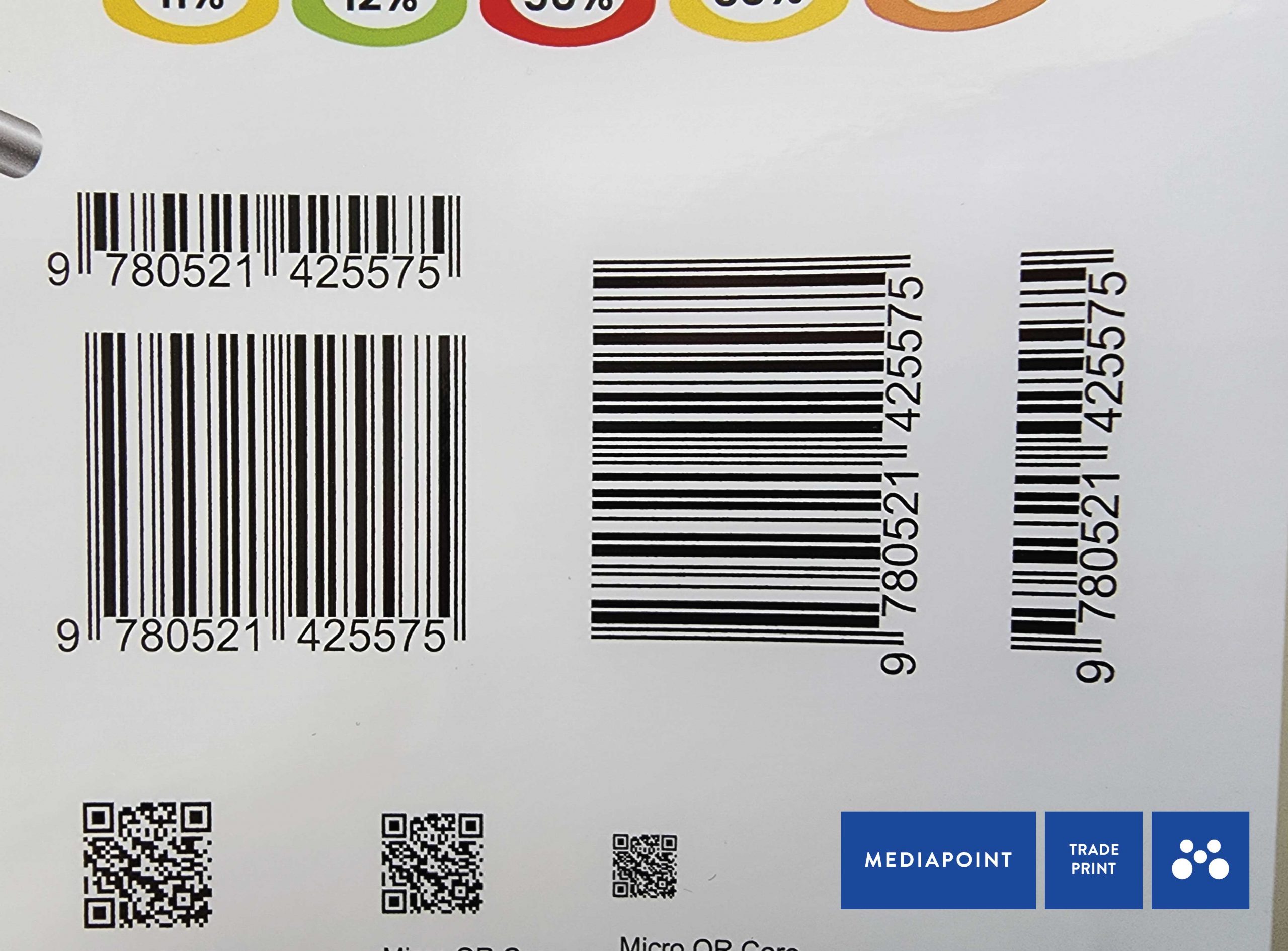Printing turnaround time can be your print business’ secret weapon. After all, clients naturally expect fast, reliable service. Any delays – or even perceived delays – can lead to unsatisfied customers, damaged reputation and lost business.
But if you as a printer get this right, by consistently meeting or exceeding turnaround expectations, you can gain a real competitive advantage.
So, read on to explore the factors that affect turnaround time and why improving it can be a game-changer for print resellers.
Key Factors That Affect Turnaround Time
- Production Capacity
The production equipment and processes used by your wholesale printing partner significantly impact turnaround time.
State-of-the-art machines and efficient workflows ensure that jobs are completed on time, even during peak periods. If your partner’s capacity is stretched too thin, delays are inevitable. - Order Complexity
The complexity of the print job – such as custom sizes, finishes, or special materials – can affect how quickly an order is completed. Simple jobs, like standard-sized flyers, are quicker to produce, while intricate designs or high-touch processes may require additional time. Some of these elements aren’t controllable.
After all, what the client wants the client must get. But what is controllable is the 1) having all the necessary designs and files set up as per printer specifications and 2) turnaround time expectations.
Which brings us to… - Clear Communication and Accuracy
You can set expectations with your clients from the very beginning of a job. Give yourself a little breathing room on turnaround time and make it clear that these timeframes are based on specifications being met. At worst, you’ll meet the decent timelines you’ve set, and at best you’ll overdeliver. No customer has ever been upset by getting things too quickly!
Then, remember – errors or miscommunication with your partner during the ordering process on your side can cause delays. That’s why it’s important to really get to know your trade printer’s specifications, product / stock range and the ordering process.
We suggest taking the specifications and guidelines of your trade printer and saving them as templates in your own programs. Furthermore, white labelling them and making these available to your customers can minimise work even further.
Reducing any back and forth saves time and money. Print reselling is a margin game, and any time spent by your staff on fixing or revising artwork eats into your margin. - Volume of Orders
High order volumes, especially during seasonal peaks, can strain capacity. Wholesale printers with scalable systems and prioritised workflows are better equipped to handle surges without compromising turnaround times.
So if you’re yet to dip your toe into the world of trade printing – or you want to use a partner more efficiently – think about doing so around your peak periods. - Location and Logistics
The physical location of your printing partner may have an affects how quickly finished products can be delivered. Especially their process isn’t highly automated and digitised.
Working with a local or regional partner with robust logistics networks ensures shorter transit times compared to relying on overseas suppliers. So if you’re an Australian print reseller, you really want to be working with an Australian trade printer.
Their relationships with local courier services can save them money, which is then passed onto you, meaning you have even more margin to play with.
How Better Printing Turnaround Time Can Be Your Competitive Advantage
For print resellers, turnaround time is more than just a metric. It’s a promise to your customers. Faster and more reliable turnaround times create a ripple effect that benefits your business in multiple ways:
- Customer Satisfaction and Retention: Clients are more likely to return if they know they can count on you for fast, dependable service. Meeting tight deadlines builds trust and solidifies long-term relationships.
- Winning Time-Sensitive Projects: Many customers have urgent needs. For instance, events, product launches, or campaigns. By offering shorter turnaround times, you position yourself as the go-to option for time-sensitive projects, increasing your market share.
- Differentiation in a Crowded Market: In an industry where many competitors offer similar products, exceptional turnaround time can set you apart. Highlighting your ability to deliver quickly and reliably becomes a unique selling point in your marketing and sales efforts.
- Boosting Your Reputation: Positive word-of-mouth travels fast. Clients who are impressed by your efficiency will recommend you to others (and leave positive Google Reviews) enhancing your reputation as a reliable partner.
- Operational Efficiency and Profitability: Faster turnaround times can also reduce operational bottlenecks and improve cash flow. Completing jobs quickly allows you to take on more projects, boosting revenue without compromising quality.
How Mediapoint Can Help With Printing Turnaround Times
At Mediapoint, we understand the importance of turnaround time for print resellers. We have a large range of products that can be ordered and dispatched within 1 business day.
We’ve invested in high-capacity production capabilities, reliable supply chains, and streamlined processes to ensure consistent, high-quality results with industry-leading turnaround times.
So if you want to deliver on your promises to your clients, grow your business, and stay ahead of the competition – order with us.