Setting Up Custom Cut Shape, Crease & Scores on your Artwork

Please watch the above video on the process for setting up your artwork for custom cut shape, score or creases.
For a PDF version of this guide click HERE
Close Your Artwork With A Thru-Cut & Not a Trim Box
As soon as custom cut finishing steps are added to a job, you are required to close the size with a Thru-cut stroke and note a Trim Box.
For example if you were creating a standee with 2 faces cut out. For the finished size, we would require a Thru-cut stroke as per this image.
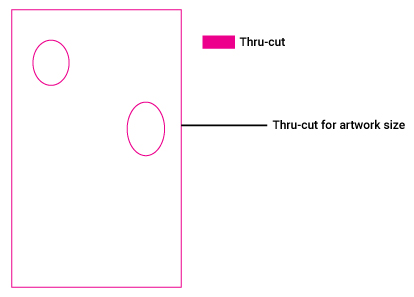
Stroke and Custom Cut Names
Please ensure your strokes are Spot colours only or else our flow will not detect them. They also need to be named:
Thru-cut – For custom shape cuts. Please ensure if you are doing any small cut-outs such as holes in the artwork, you also have an outer Thru-cut stroke as the trim box.
Crease – For any creasing on products such as Bollards. Please ensure that your crease does not extend past your outer Thru-cut.
Score – For any face scoring on products such as Toblerone Signs. Please ensure that your Score does not extend past your outer Thru-cut.
Custom Cut and Shape FAQs
Can my stroke be any colour?
Your stroke can be any colour except white, but what is more important to us is that it is a Spot colour and named exactly like the above. The colour the actual Spot Thru-cut stroke is, does not matter to us. Our flow will remove this if it detects it but know where to cut.
Can Mediapoint set up my artwork for me?
No, Mediapoint is 100% trade only. So we expect to get any artwork print ready and to our specs. It is the only way we can stay lean on our front end and give you more margin.
Can I supply the custom cut line in a separate file?
No, your artwork and Thru-cut need to be in the same file and imposed exactly where you want the cut to be.
Can I supply an EPS, AI or another file format?
We only accept PDF files so we will not accept another file format. This process means your file can go straight into our rip and minimize any potential issues.


